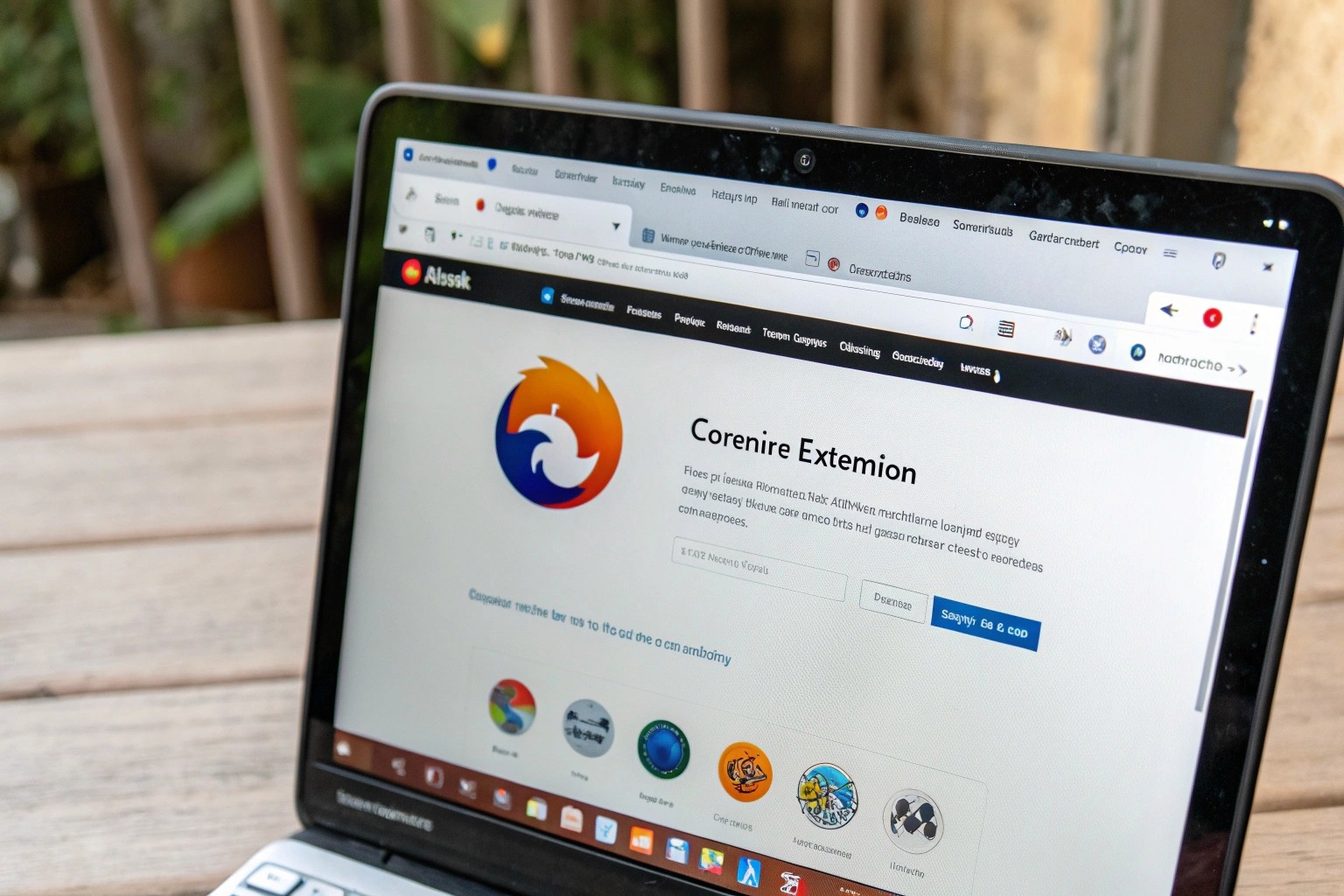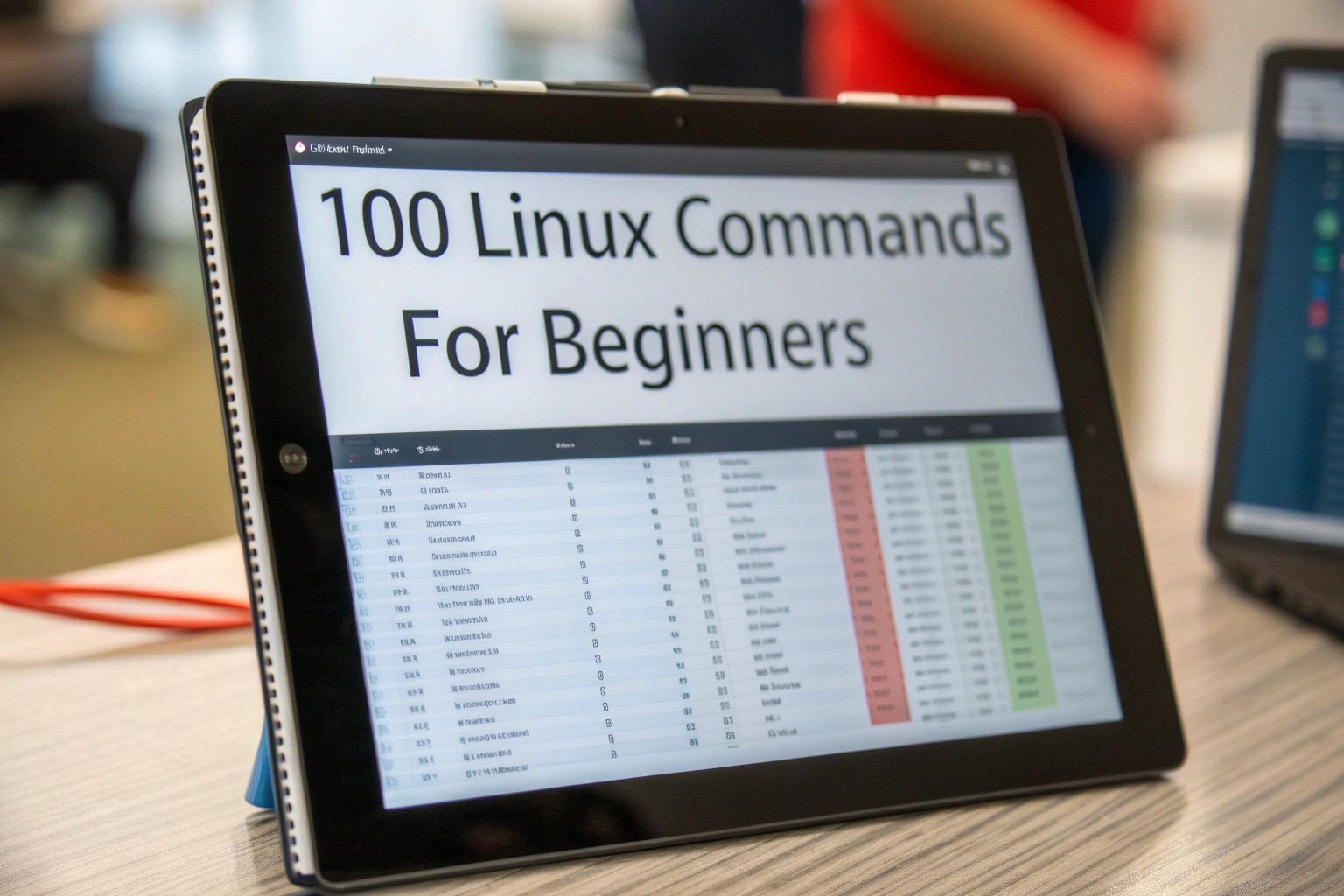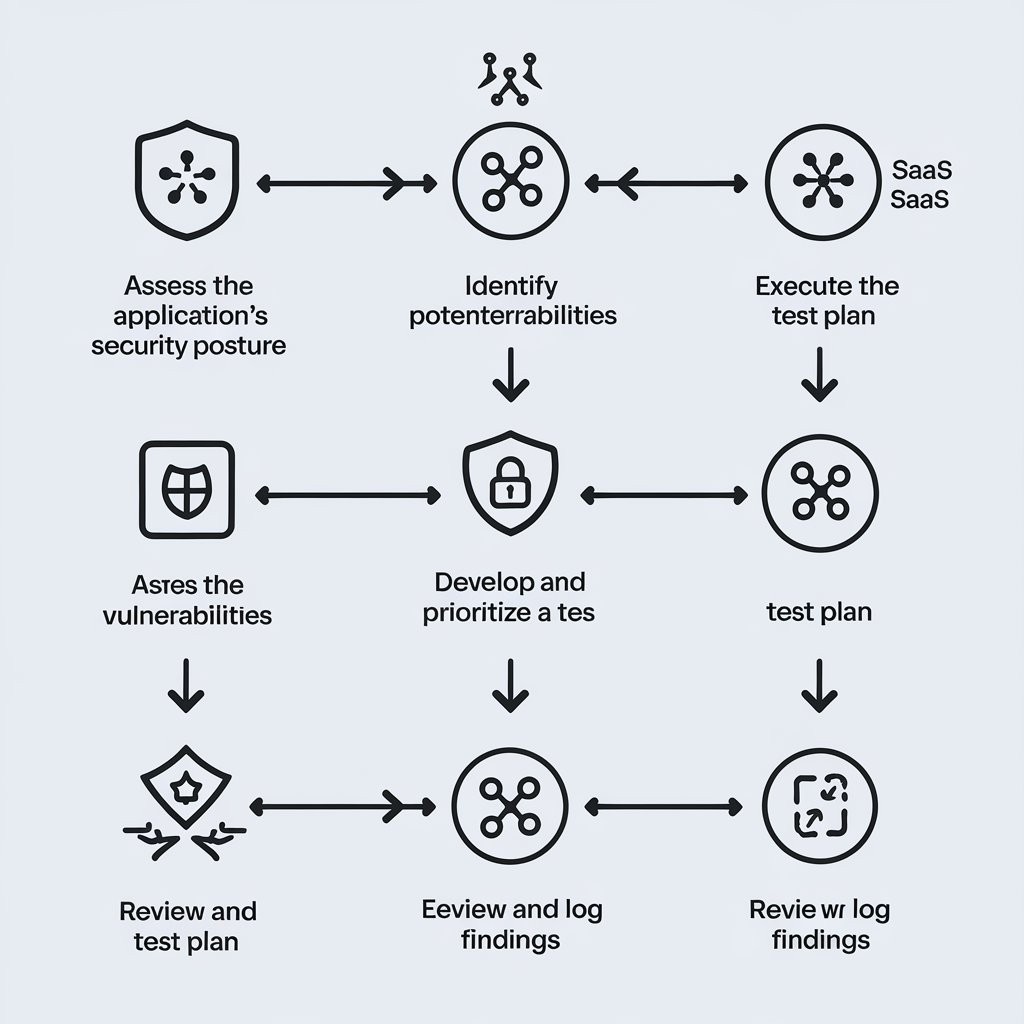UA
10 Min Read
What is Ransomware?
Ransomware is a type of malicious software (malware) designed to block access to a computer system or files until a ransom is paid. Typically, attackers will encrypt files or lock users out of their systems, demanding payment (usually in cryptocurrency) to restore access. Ransomware can target any system, but web applications are a high-value target due to their critical role in business operations.
How Ransomware Attacks Web Applications
Web applications are often targeted by ransomware attacks because they are accessible over the internet and frequently handle sensitive business data. The most common ways ransomware infiltrates web applications include:
Phishing: Cybercriminals often send phishing emails containing malicious links or attachments. If a user opens these emails and clicks on the link, ransomware can be downloaded into the system.
Exploiting Vulnerabilities: Attackers frequently exploit unpatched vulnerabilities in web applications, including outdated plugins, software, or unsecured APIs, to gain access to systems and deploy ransomware.
Weak Credentials: Many web applications are compromised due to weak or stolen login credentials. Attackers can use brute force or credential stuffing attacks to break into accounts and deploy ransomware.
Best Practices for Protecting Web Applications from Ransomware
Regularly Update and Patch Software
Why It Matters: One of the most effective ways to protect against ransomware attacks is to ensure that your web application software, plugins, and all components are regularly updated. Ransomware often exploits vulnerabilities in outdated software.
Best Practice: Set up a patch management process to automatically apply security updates as soon as they are released, especially for critical applications and systems.
Example: Update web servers, content management systems (CMS), and third-party libraries on a regular basis.
Implement Strong Access Controls
Why It Matters: Limiting who can access your web applications is essential for preventing ransomware attacks. Attackers often gain access by exploiting weak or stolen credentials.
Best Practice: Enforce the principle of least privilege (PoLP) to restrict access to critical data and systems. This minimizes the impact of a potential breach.
Example: Require multi-factor authentication (MFA) for all users, especially those with administrative access.
Deploy Web Application Firewalls (WAFs)
Why It Matters: A Web Application Firewall (WAF) is designed to filter and monitor HTTP traffic between a web application and the internet. WAFs help block malicious requests, including those attempting to exploit vulnerabilities in web applications.
Best Practice: Deploy a WAF to protect your web applications from a wide range of attacks, including SQL injection, cross-site scripting (XSS), and other common web application vulnerabilities that may be used in ransomware attacks.
Example: Use a managed WAF service to continuously monitor traffic for suspicious activity.
Backup Critical Data Regularly
Why It Matters: Regular data backups are one of the most effective defenses against ransomware attacks. If your web application is infected, having secure, up-to-date backups can allow you to restore your systems without paying a ransom.
Best Practice: Implement an automated backup strategy that includes daily, weekly, and monthly backups of critical web application data. Store backups in a secure, offsite location, ideally in the cloud, to ensure they are protected from attacks.
Example: Back up databases, server configurations, and application files to both on-premises and cloud storage.
Monitor Web Application Traffic for Suspicious Activity
Why It Matters: Detecting unusual traffic or user behavior can help identify ransomware attacks early. A spike in requests, such as an unexpected increase in file downloads or a large number of login attempts, may indicate a ransomware infection in progress.
Best Practice: Use security monitoring tools to analyze traffic in real time. Look for patterns that could indicate malicious behavior, such as high traffic from unusual locations or sudden spikes in login attempts.
Example: Use intrusion detection systems (IDS) to alert you to potential threats, and consider using machine learning-based anomaly detection tools to identify suspicious activity.
Educate and Train Employees
Why It Matters: Many ransomware attacks are successful because employees unknowingly open malicious email attachments or click on dangerous links. Regular training can help employees identify phishing emails and avoid becoming the weak link in your security chain.
Best Practice: Conduct cybersecurity training for all employees, focusing on the risks of ransomware, how to recognize phishing attempts, and best practices for safe web browsing.
Example: Simulate phishing attacks to test employees’ ability to spot malicious emails and reward those who successfully avoid them.
Use Endpoint Detection and Response (EDR)
Why It Matters: Endpoint Detection and Response (EDR) tools continuously monitor endpoints (such as servers, workstations, and mobile devices) for signs of malicious activity. EDR can detect ransomware attempts at the earliest stages, preventing it from spreading across your network.
Best Practice: Implement an EDR solution that can detect ransomware’s telltale behaviors, such as file encryption or suspicious process activity, and block them before they cause significant damage.
Example: Use EDR to monitor and isolate any endpoints that show signs of infection.
Create an Incident Response Plan
Why It Matters: In the event of a ransomware attack, having a predefined incident response plan can minimize damage and reduce downtime. The plan should outline the steps to contain the attack, communicate with stakeholders, and restore services.
Best Practice: Develop and regularly test an incident response plan that includes clear steps for responding to a ransomware attack. Make sure your team knows how to isolate infected systems, identify the attack source, and restore data from backups.
Example: Conduct regular tabletop exercises to practice how to respond to a ransomware attack and ensure that all team members are prepared.

Conclusion
Ransomware attacks pose a significant threat to web applications and the sensitive data they manage. By implementing strong cybersecurity measures—such as regular software updates, robust access controls, and advanced threat detection—you can minimize the risk of ransomware attacks and protect your business from devastating consequences. Proactive steps, including frequent backups and employee training, can further bolster your defenses.
By making cybersecurity a priority and adopting a multi-layered security approach, your business can protect its web applications from ransomware attacks and ensure a secure digital environment for your customers and stakeholders. audit3aa
Join our newsletter list
Sign up to get the most recent blog articles in your email every week.
You can copy our materials only after making sure that your services are safe.
This site is protected by reCAPTCHA and the Google Privacy Policy and Terms of Service apply.