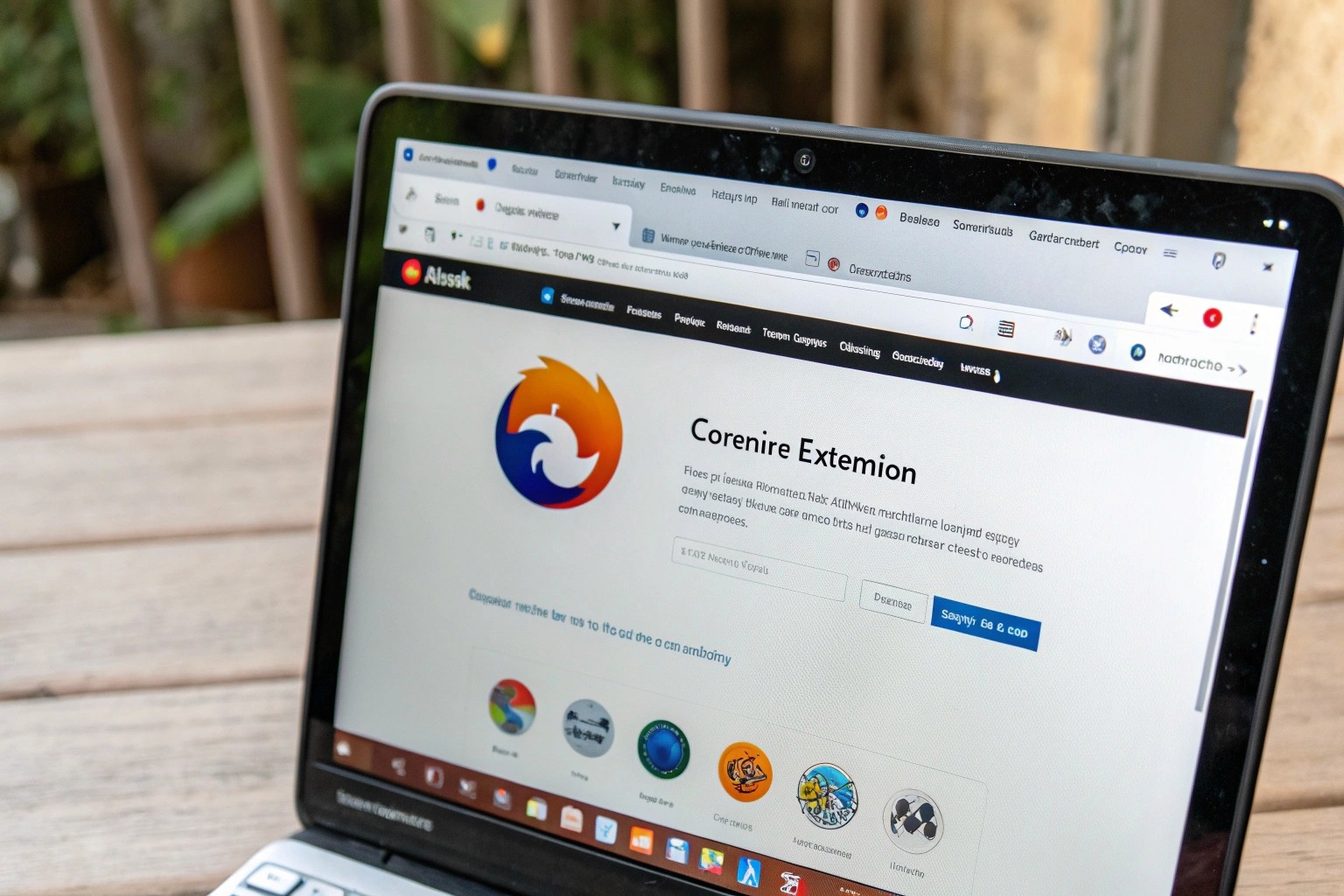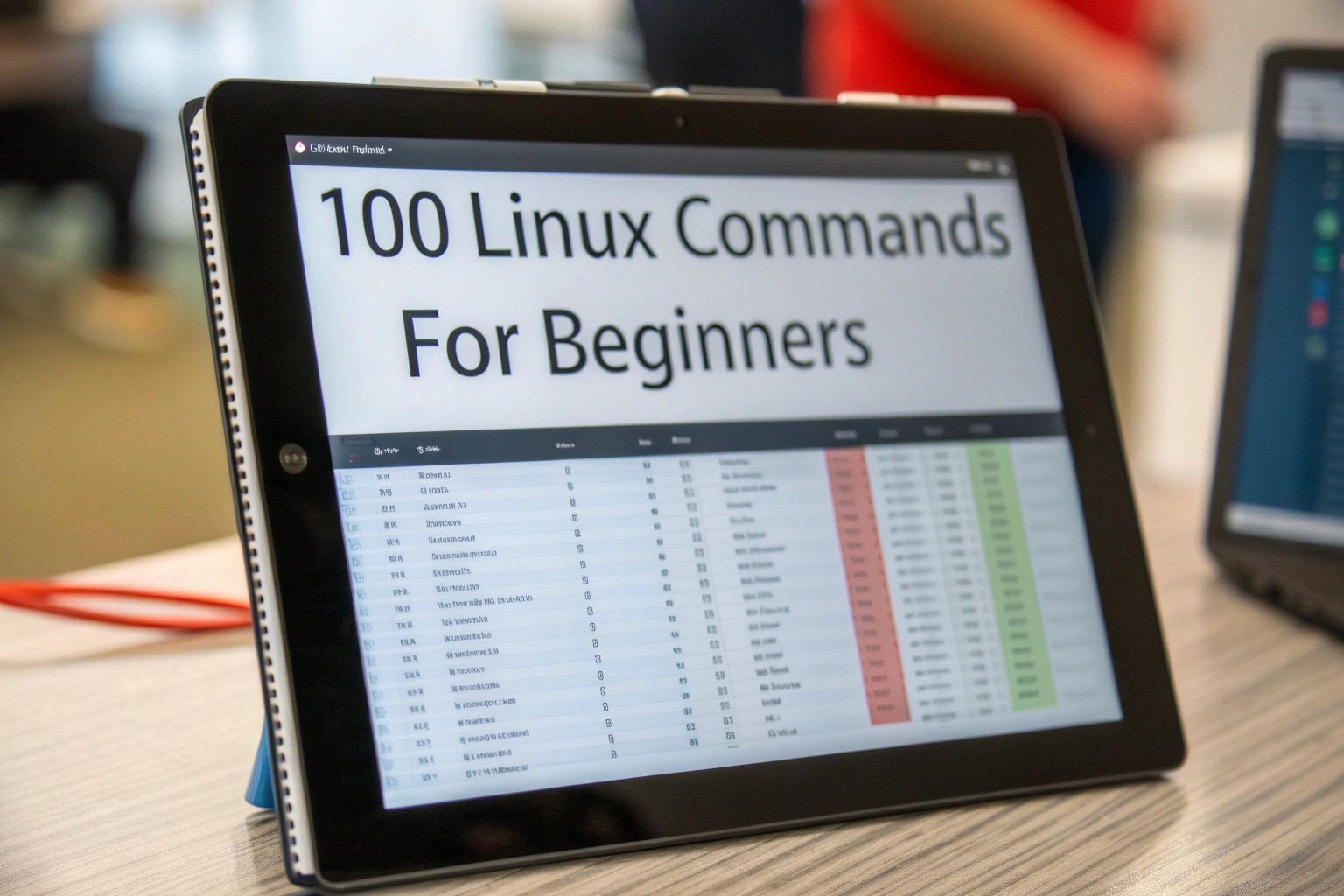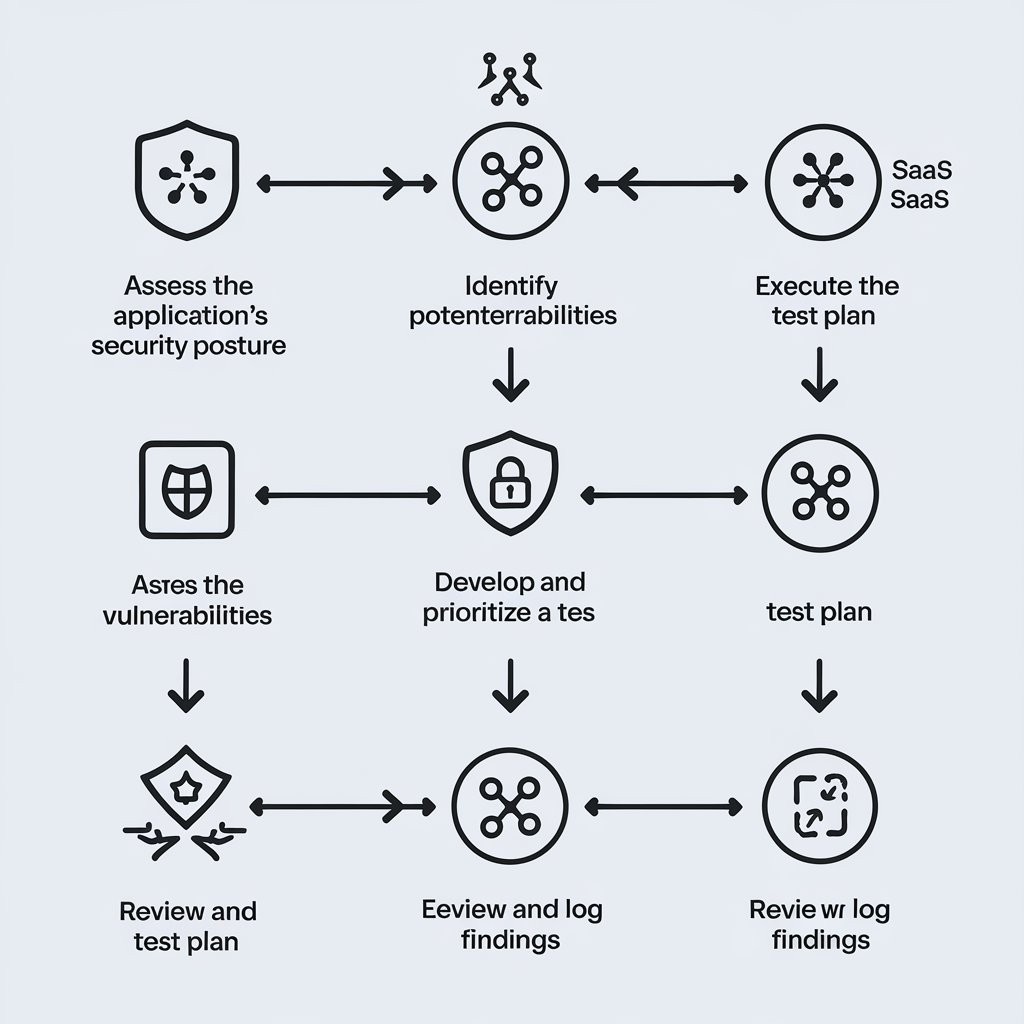UA
10 Min Read
1. Keep Mobile Operating Systems and Apps Updated
Principle: Regularly updating mobile operating systems (OS) and applications is one of the most effective ways to prevent malware infections.
OS Updates: Mobile OS vendors release security patches for known vulnerabilities. Regularly installing these updates ensures your device is protected from exploits that malware might target.
App Updates: Similarly, app developers frequently release updates to address security flaws. Set apps to update automatically or ensure you check for updates periodically.
2. Install Antivirus and Anti-Malware Apps
Principle: Antivirus and anti-malware software can detect and remove harmful applications before they cause damage.
Real-time Protection: Choose an antivirus solution with real-time scanning capabilities to detect suspicious activity as soon as it occurs.
App Scanning: These apps also allow you to scan new apps for malware before installing them, adding an extra layer of security.
3. Use Only Trusted Sources for App Downloads
Principle: Malware is often distributed through unofficial app stores or by sideloading apps.
Official App Stores: Always download apps from trusted sources like the Google Play Store or Apple App Store. These platforms generally have rigorous security measures to detect malicious apps.
Avoid Sideloading: Sideloading apps (installing from third-party sources) bypasses security protocols, increasing the risk of downloading malware.
4. Enable Mobile Device Encryption
Principle: Encryption helps protect sensitive data by making it unreadable to unauthorized users.
Full Disk Encryption: Both Android and iOS devices support full disk encryption, which secures the entire device’s data. Ensure this feature is enabled on your device.
Encrypted Backups: Always back up your mobile device’s data using encrypted cloud services, ensuring that even if the device is compromised, your data remains secure.
5. Be Cautious with Public Wi-Fi
Principle: Public Wi-Fi networks are often unencrypted, making them prime targets for malware distribution and man-in-the-middle attacks.
Avoid Using Public Wi-Fi for Sensitive Transactions: Refrain from accessing sensitive accounts (e.g., banking) or conducting financial transactions on public networks.
Use a VPN: When you must use public Wi-Fi, ensure that you use a Virtual Private Network (VPN) to encrypt your traffic and safeguard your data from interception.
6. Avoid Clicking on Suspicious Links
Principle: Phishing attacks and malware often come disguised as harmless links or attachments in messages.
Examine URLs: Be cautious when clicking on links from unknown sources or unsolicited messages. Verify the URL before clicking to ensure it’s legitimate.
Phishing Emails and SMS: Never click on links or download attachments from unknown or suspicious emails and text messages, as these may contain malicious software.
7. Implement Strong Device Authentication
Principle: Strong authentication methods ensure that only authorized users can access your mobile device, limiting the opportunity for malware installation.
PINs and Passwords: Set a strong, unique PIN or password for unlocking your device.
Biometric Authentication: Use fingerprint or face recognition for added protection. Biometric methods offer an additional layer of security compared to traditional passwords.
8. Restrict App Permissions
Principle: Malware often takes advantage of unnecessary permissions granted to apps, such as access to camera, microphone, or contacts.
Review Permissions Regularly: Before installing an app, review the permissions it requests. Only grant permissions that are essential for the app’s functionality.
Limit Background Activity: Prevent apps from running in the background unless necessary, as this can prevent malware from operating silently.
9. Monitor Device Behavior
Principle: Abnormal device behavior is often a sign that malware is present, including slow performance, unusual data usage, or unexpected pop-up ads.
Watch for Unusual Activity: If your device is acting sluggish or if you notice unexpected behavior, such as apps crashing or high data usage, consider running a malware scan.
Use Mobile Security Tools: Many mobile security apps offer behavior monitoring tools that alert you to suspicious activities or malware-related behaviors.
10. Use Multi-Factor Authentication (MFA)
Principle: Even if malware manages to steal credentials, multi-factor authentication adds an additional layer of protection.
Enable MFA on Accounts: Turn on MFA for accounts accessed through your mobile device, such as email, social media, and banking apps. Even if an attacker gains access to your login credentials, MFA requires an additional verification step.
11. Secure Mobile Payments and Financial Transactions
Principle: Financial transactions through mobile apps are a prime target for malware, especially if users neglect to secure their devices.
Mobile Payment Apps: Use trusted and secure mobile payment systems such as Apple Pay or Google Pay, which offer enhanced security features like tokenization and biometric verification.
Banking Apps: If using mobile banking apps, ensure that you enable security features like transaction alerts and MFA to protect your financial data.
12. Perform Regular Backups
Principle: Regular backups help mitigate the damage caused by a malware attack, especially ransomware.
Cloud Backups: Back up important data regularly to a secure cloud service with encryption to ensure that you can recover your information in the event of a malware attack.
Local Backups: Alternatively, keep encrypted local backups of critical data to minimize potential losses.
13. Educate Employees (for Business Devices)
Principle: Employee awareness is key to preventing mobile malware from spreading within a business environment.
Employee Training: Train employees on mobile security best practices, such as recognizing phishing attacks and the importance of keeping their mobile devices secure.
Mobile Device Management (MDM): Implement MDM solutions that enforce security policies, such as remote wiping of devices and enforcing strong authentication. audit3aa
Join our newsletter list
Sign up to get the most recent blog articles in your email every week.
You can copy our materials only after making sure that your services are safe.
This site is protected by reCAPTCHA and the Google Privacy Policy and Terms of Service apply.