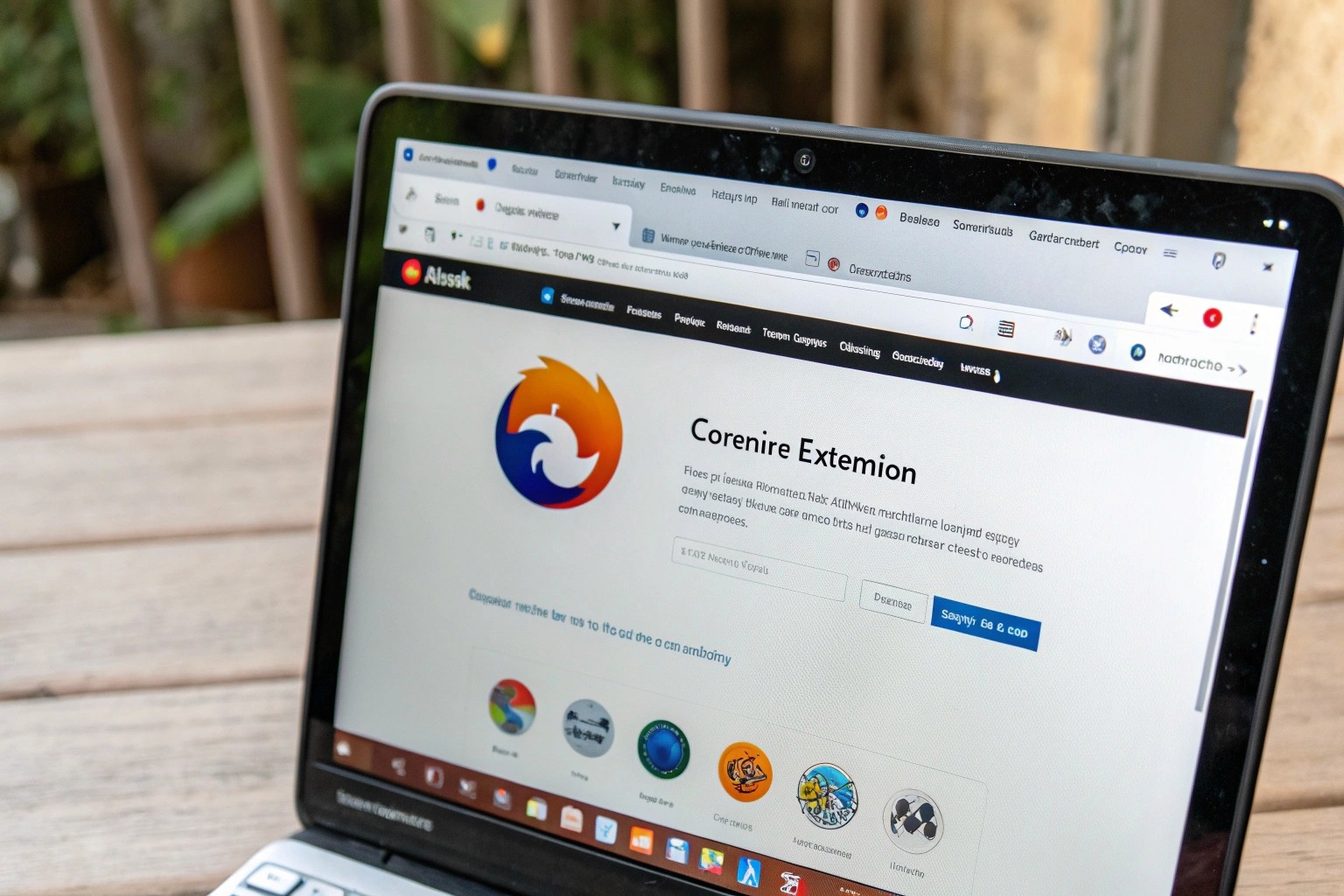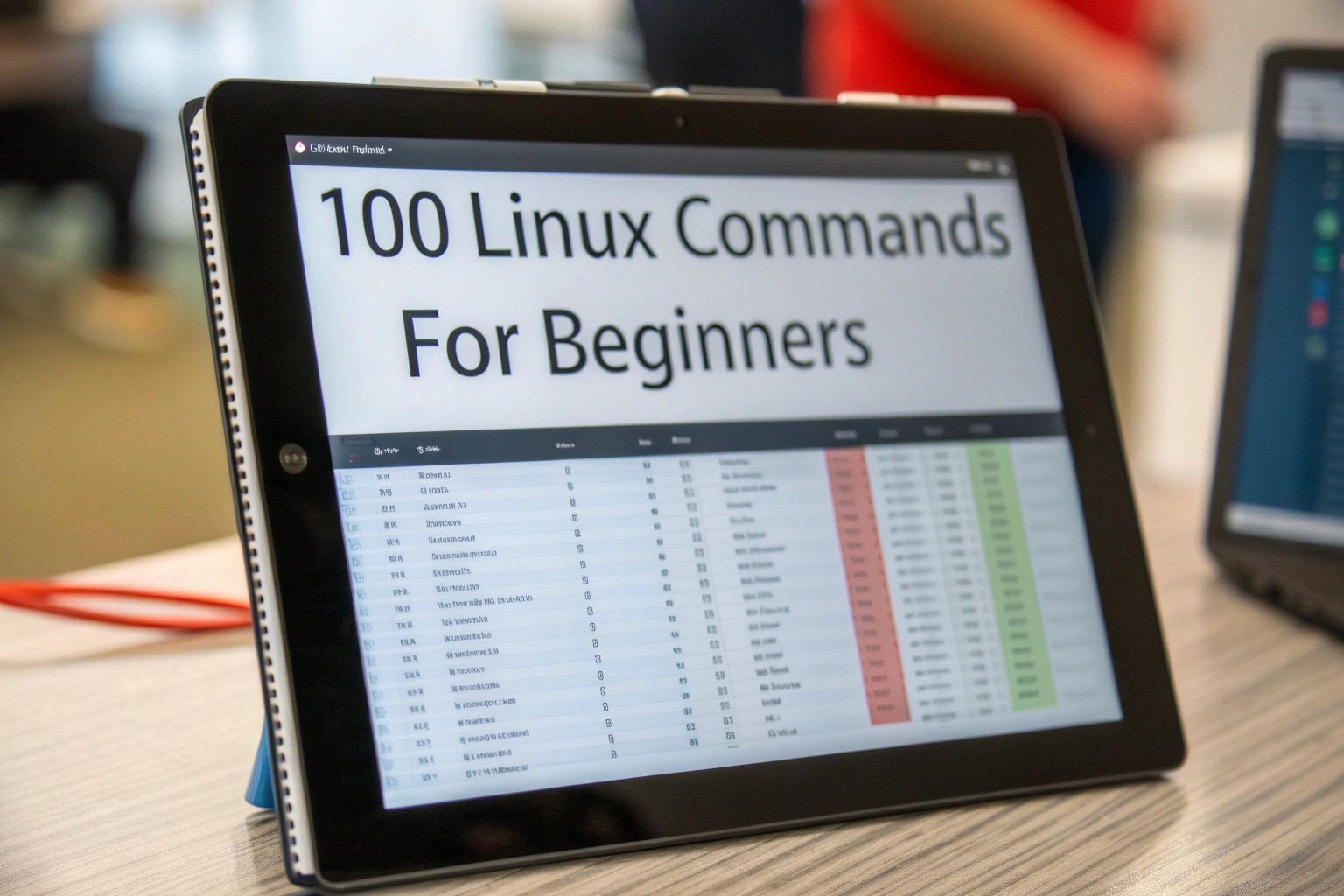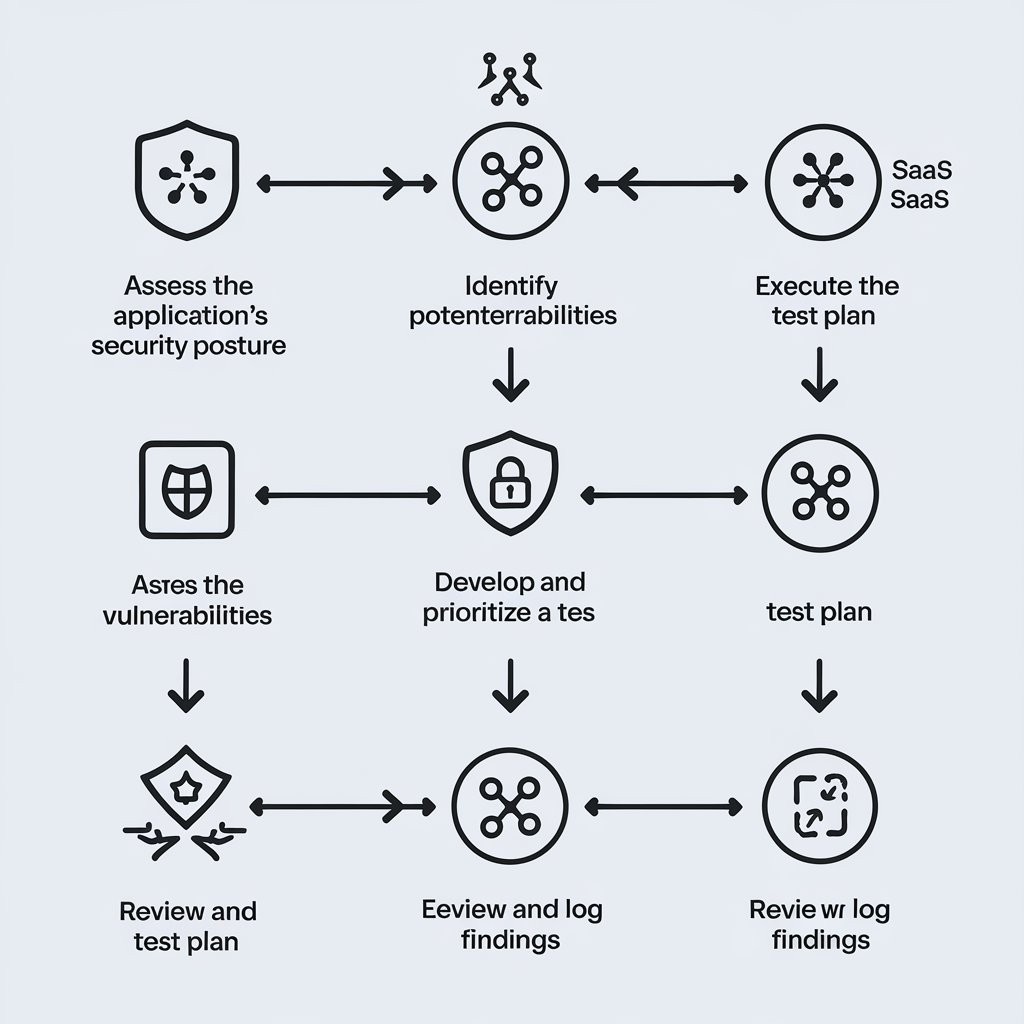UA
5 Min Read
1. Implement Multi-Factor Authentication (MFA)
Extra Layer of Security: MFA adds an additional layer of security by requiring users to provide two or more verification factors (e.g., password + fingerprint or OTP) before gaining access to systems and applications.
Access Control: MFA ensures that even if a remote employee’s credentials are compromised, unauthorized access is still prevented.
2. Secure Virtual Private Networks (VPNs)
Encrypted Connections: A VPN encrypts internet traffic, ensuring secure communication between remote employees and company servers. This prevents unauthorized access from external attackers.
VPN Monitoring: Regularly monitor VPN usage to ensure only authorized users have access to the network, and detect any unusual login attempts.
3. Endpoint Security
Device Security: Ensure that all devices used for remote work (laptops, smartphones, tablets) are equipped with endpoint security solutions, including anti-malware, firewall protection, and device encryption.
Patch Management: Regularly update software and operating systems on all devices to patch known vulnerabilities and reduce the risk of cyberattacks.
Mobile Device Management (MDM): Use MDM solutions to monitor, manage, and secure mobile devices accessing corporate data, including enforcing strong passwords, remote wipe capabilities, and app controls.
4. Educate and Train Employees
Phishing Awareness: Train employees to recognize phishing attempts, suspicious emails, and malicious links. Regular training on identifying social engineering tactics can prevent unauthorized access.
Security Best Practices: Encourage employees to follow best security practices, such as using strong, unique passwords and avoiding public Wi-Fi networks for work-related tasks.
Security Simulations: Conduct regular security simulations, such as phishing exercises, to help employees identify potential threats in real time.
5. Use Role-Based Access Control (RBAC)
Principle of Least Privilege: Limit access to company resources based on employees' roles and responsibilities. Only provide the minimum access required for employees to perform their tasks.
Access Review: Regularly review access privileges and revoke any unnecessary or expired permissions to ensure that sensitive information is only available to authorized individuals.
6. Enable Secure File Sharing and Collaboration Tools
Secure Platforms: Use secure, enterprise-grade file-sharing and collaboration tools (e.g., Microsoft Teams, Google Workspace) that offer encryption, secure file sharing, and access control features.
Monitor Usage: Implement monitoring tools to detect abnormal behavior and unauthorized sharing of sensitive data across platforms.
Data Loss Prevention (DLP): Enable DLP tools to track, monitor, and block the unauthorized transmission of sensitive data from company systems.
7. Cloud Security
Cloud Access Security Brokers (CASBs): Implement CASBs to monitor, control, and enforce security policies for cloud services. These tools help ensure that cloud apps and data are being used securely.
Secure Cloud Configurations: Review cloud service configurations to ensure they follow best practices, such as disabling public access to sensitive data and implementing role-based access.
Data Encryption: Encrypt data both at rest and in transit within cloud environments to prevent data breaches.
8. Implement Strong Network Security
Firewalls: Use firewalls to protect remote work environments from unauthorized external access. Ensure firewalls are configured to block any traffic that isn’t necessary for business operations.
Network Segmentation: Segment networks to limit access to sensitive data and systems. This ensures that if one segment is compromised, other segments remain secure.
Zero Trust Architecture: Implement Zero Trust, which requires strict identity verification for every user and device, whether inside or outside the network.
9. Regular Cybersecurity Audits and Monitoring
Continuous Monitoring: Implement security monitoring tools to track activity on devices, applications, and networks used by remote employees. This includes monitoring for unusual login patterns, data exfiltration, and unauthorized access attempts.
Incident Response Plan: Establish a clear incident response plan that employees can follow if they detect suspicious activity. Ensure that they know who to contact and what steps to take immediately after a security incident.
Regular Audits: Conduct periodic security audits of remote work environments to identify vulnerabilities and implement corrective actions.
10. Secure Communication Channels
Encrypted Messaging: Use secure messaging platforms that offer end-to-end encryption to protect sensitive communications between remote employees and clients.
Video Conferencing Security: Secure video conferencing tools by using meeting passwords, waiting rooms, and access controls to prevent unauthorized individuals from joining meetings.
11. Implement Remote Work Policy
Clear Guidelines: Create a comprehensive remote work policy that outlines security expectations, acceptable use of company devices, and how to handle sensitive information while working remotely.
BYOD (Bring Your Own Device) Policy: If employees are using personal devices for work, ensure there are clear security protocols in place, such as requiring encryption, remote wiping, and strong password policies.
12. Backup and Disaster Recovery Planning
Data Backup: Regularly back up critical data and systems, especially for remote work environments where employees may be working on decentralized systems. Ensure backups are encrypted and stored securely.
Disaster Recovery Plan: Develop and test a disaster recovery plan that includes protocols for restoring systems and data in the event of a cyberattack or breach.
13. Third-Party Risk Management
Vendor Security: Assess and monitor the cybersecurity practices of third-party vendors and partners who may have access to your business systems and data. Ensure that their security protocols align with your company’s security standards.
Third-Party Access: Limit third-party access to your systems and data. Use secure methods for granting access, such as through secure APIs or single sign-on (SSO) solutions.
14. Conduct Security Audits for Remote Work Solutions
Audit Remote Access Solutions: Regularly audit VPNs, cloud services, and collaboration tools for vulnerabilities. Ensure they are configured to meet security best practices and comply with industry regulations.
Penetration Testing: Conduct penetration testing to simulate attacks on your remote work infrastructure and uncover potential weaknesses before cybercriminals do. audit3aa
Join our newsletter list
Sign up to get the most recent blog articles in your email every week.
You can copy our materials only after making sure that your services are safe.
This site is protected by reCAPTCHA and the Google Privacy Policy and Terms of Service apply.