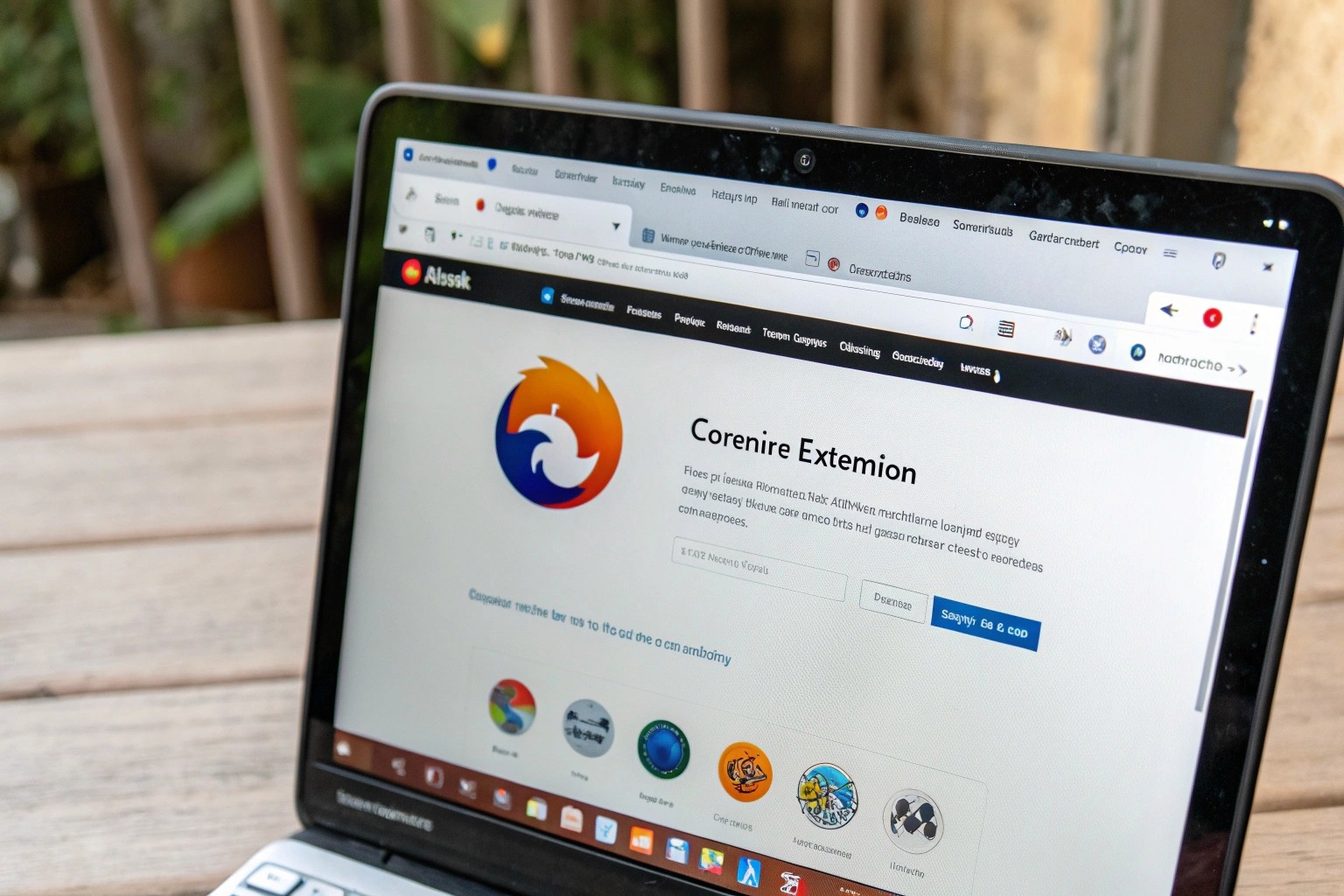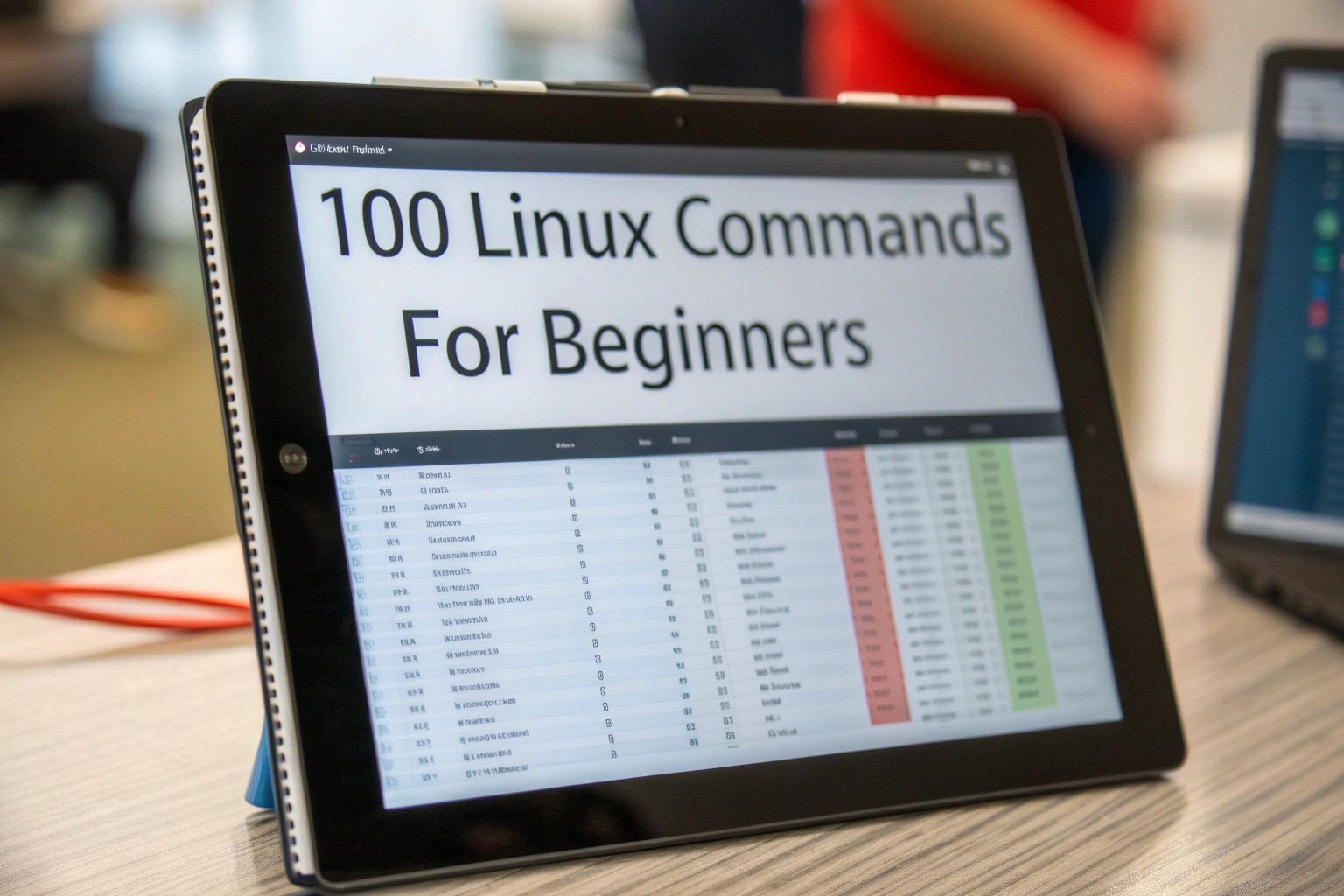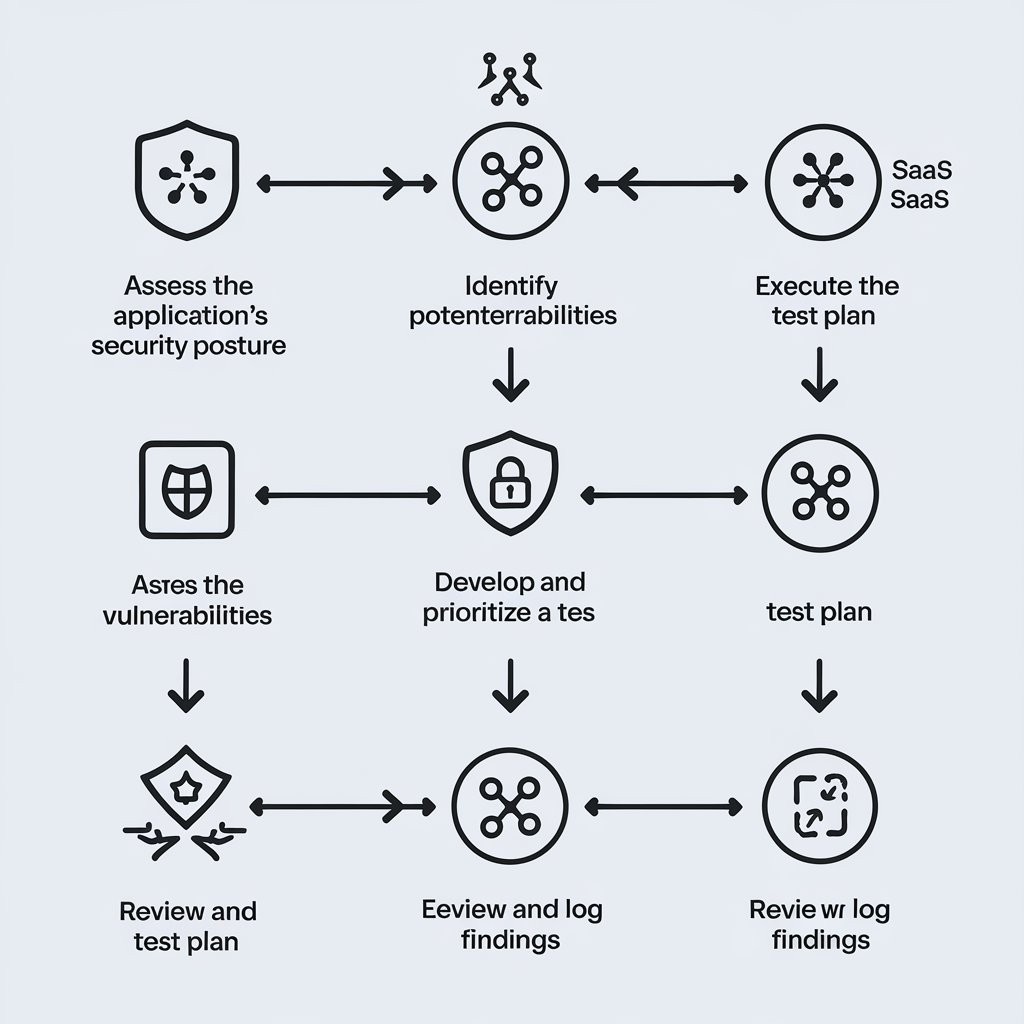UA
6 Min Read
Why MDM Security Matters
MDM solutions have become a critical part of modern IT infrastructure, enabling businesses to:
Enforce Security Policies: Apply security policies to mobile devices, such as password requirements, encryption, and remote wipe capabilities.
Manage Applications: Deploy and manage applications on employee devices.
Control Device Access: Restrict access to company data and resources based on device compliance and user roles.
Track Device Inventory: Maintain a comprehensive inventory of all mobile devices connected to the corporate network.
Remote Support: Provide remote support to users experiencing device issues.
However, if the MDM solution itself is compromised, it can provide attackers with a single point of entry to gain control over all managed devices and sensitive company data. Therefore, securing the MDM environment is of utmost importance.
Best Practices for Securing Your MDM Environment
Here are essential best practices for securing your MDM solution:
Implement Strong Authentication and Access Control:
What it is: Enforce strong authentication mechanisms and restrict access to the MDM console.
How it helps: Prevents unauthorized users from accessing the MDM console and making changes.
Best Practices:
Use multi-factor authentication (MFA) for all MDM administrators.
Enforce strong password policies for all MDM accounts.
Grant access based on the principle of least privilege.
Regularly review and revoke access privileges as needed.
Key Tools: Identity and Access Management (IAM) solutions.
Secure MDM Infrastructure:
What it is: Secure the servers and infrastructure components that host the MDM solution.
How it helps: Prevents attackers from gaining access to the underlying MDM system.
Best Practices:
Regularly patch and update the MDM server software.
Harden the operating system and applications used by the MDM solution.
Implement network segmentation to isolate the MDM server from other systems.
Use firewalls to restrict access to the MDM server.
Encrypt data both at rest and in transit.
Key Tools: Vulnerability scanners, firewall software, and operating system hardening tools.
Secure Communication Channels:
What it is: Ensure that all communication between MDM devices and the MDM server is encrypted.
How it helps: Prevents attackers from eavesdropping or tampering with data sent between the MDM server and managed devices.
Best Practices:
Use HTTPS for all communication with the MDM server.
Utilize VPN connections for secure remote access.
Enable encryption protocols recommended by the MDM vendor.
Key Tools: VPN software, SSL/TLS certificate management tools.
Implement Robust Device Enrollment and Provisioning Processes:
What it is: Ensure that only authorized devices can be enrolled in the MDM solution.
How it helps: Prevents attackers from enrolling unauthorized devices in your MDM system.
Best Practices:
Implement strong authentication protocols during the enrollment process.
Use unique enrollment codes or certificates.
Enable device registration features provided by the MDM vendor.
Monitor enrollment activity for suspicious patterns.
Key Tools: MDM platform device enrollment features.
Enforce Strong Device Security Policies:
What it is: Mandate strong security settings for managed devices.
How it helps: Reduces the attack surface on managed devices and prevents unauthorized access to sensitive data.
Best Practices:
Enforce strong password or PIN requirements.
Mandate device encryption.
Disable insecure features like USB debugging.
Enforce screen lock timeouts.
Implement remote wipe capabilities for lost or stolen devices.
Define compliance policies that dictate device access.
Key Tools: MDM platform security policy management features.
Regularly Monitor MDM Activity:
What it is: Continuously monitor MDM console logs, device activities, and security events.
How it helps: Detects suspicious activity, potential vulnerabilities, and security breaches.
Best Practices:
Implement logging and monitoring systems to track MDM activity.
Set up alerts for suspicious events or changes.
Regularly analyze log data for any abnormal behavior.
Key Tools: Security Information and Event Management (SIEM) tools.
Keep MDM Software Up-to-Date:
What it is: Regularly apply security patches and updates provided by the MDM vendor.
How it helps: Patches address known vulnerabilities, reducing the risk of exploitation.
Best Practices:
Set up a system for receiving update notifications from the MDM vendor.
Test updates in a staging environment before applying them to production systems.
Schedule regular maintenance windows for patching.
Backup Your MDM Configuration and Data:
What it is: Regularly back up your MDM configuration, policies, and device data.
How it helps: Enables you to restore your MDM environment in the event of a system failure or security incident.
Best Practices:
Schedule regular backups of the MDM database and configuration settings.
Store backups in a secure, offsite location.
Test your backup and recovery procedures regularly.
Key Tools: Backup and recovery solutions.
Conduct Regular Security Audits:
What it is: Periodically review your MDM configuration, policies, and procedures to identify any weaknesses.
How it helps: Proactively identifies vulnerabilities and allows you to continuously improve your security posture.
Best Practices:
Engage external security consultants to conduct penetration testing and vulnerability assessments.
Review all security configurations and settings on a regular basis.
Follow industry best practices for secure MDM implementation.
Choosing an MDM Solution
Security Features: Evaluate the security features of different MDM solutions.
Compliance Capabilities: Ensure the MDM solution supports the compliance requirements that your organization is subject to.
Integration: Check for integration with other security tools and systems.
Vendor Reputation: Choose a reputable MDM vendor with a track record of security and reliability.
Conclusion:
Securing your MDM solution is critical for protecting your mobile workforce and sensitive company data. By implementing these best practices, you can significantly reduce the risk of a successful attack against your MDM environment. A proactive and comprehensive approach to MDM security is essential for maintaining a robust security posture.
Call to Action:
What MDM security practices are you implementing?
What challenges do you face in securing your MDM environment?
Share your experiences and ask questions in the comments below!
Key takeaways from this blog post:
Clear Explanation: Explains why MDM security is critical.
Practical Best Practices: Provides actionable best practices for securing your MDM environment.
Tool Recommendations: Suggests relevant security tools for different areas.
Comprehensive Coverage: Covers all key aspects of securing your MDM solution.
Technical Focus: Provides technical details suitable for IT and security audiences.
Engaging Call to Action: Encourages reader participation and discussion. audit3aa
Join our newsletter list
Sign up to get the most recent blog articles in your email every week.
You can copy our materials only after making sure that your services are safe.
This site is protected by reCAPTCHA and the Google Privacy Policy and Terms of Service apply.